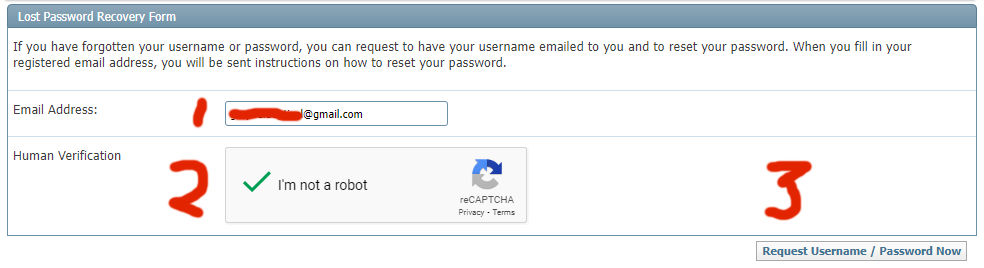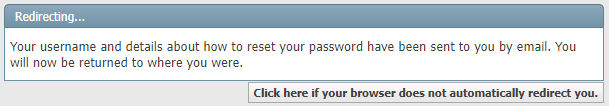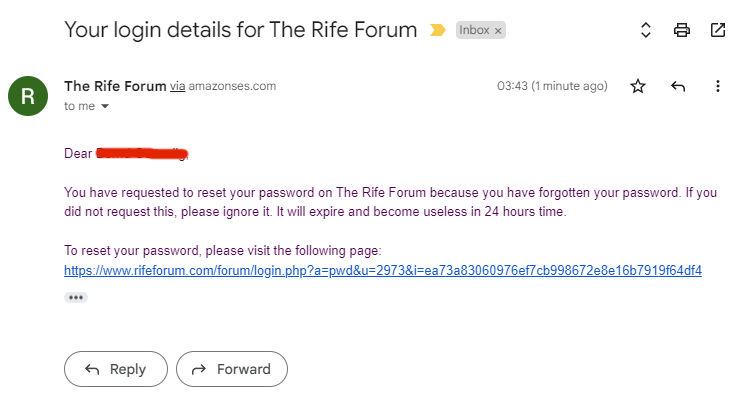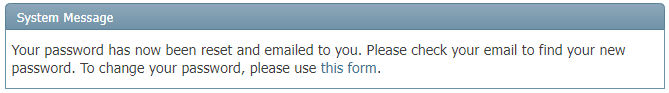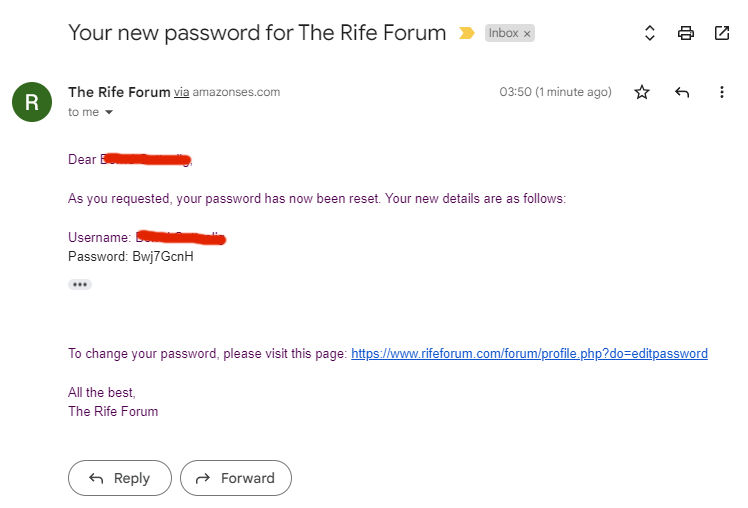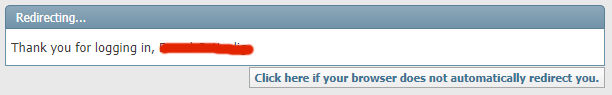Forgotten your Password - How to Reset it
Forgotten (Lost) Password:
If you have lost of forgotten your password, please read and follow these instructions to reset your password:
It is a common factor that those that are returning to the Rife Forum may have forgotten or lost their password. There have been many enquiries as to how to reset their password and some were having problems. This post is being written to explain the process in full.
-------------------------
Click here to request a new password.
This opens a new page like this:
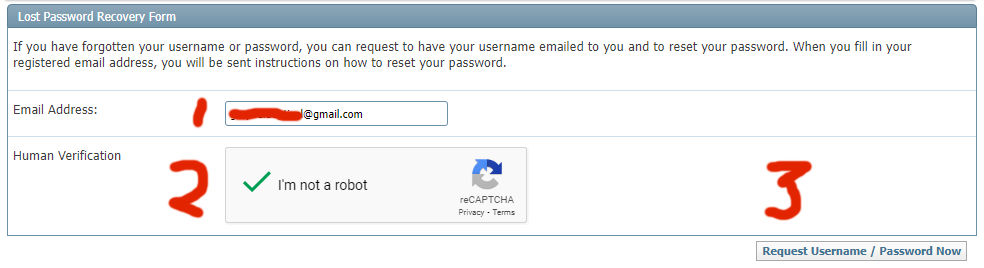
- Fill in your email address, used with the forum
- Click on the capcha to prove you are not a robot
- Click on the "Request Username" button (bottom right).
-------------------------
This is displayed:
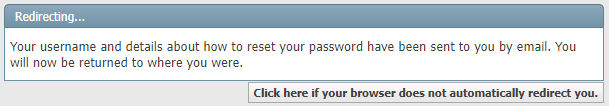
-------------------------
Now check your email Inbox (example uses gmail.com)
Click on the link in the email, to continue...
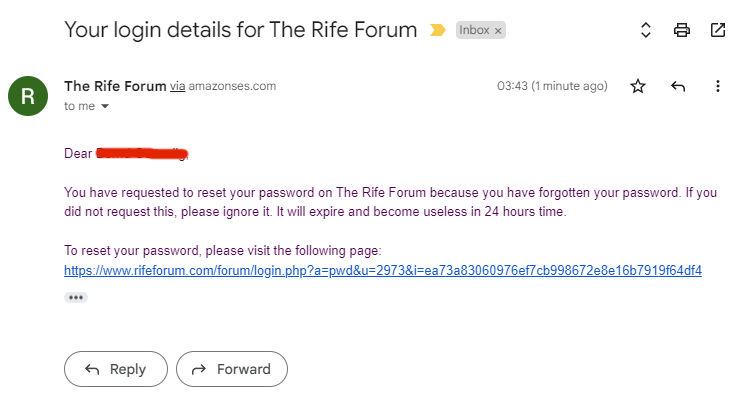
-------------------------
This message is displayed and another email is sent to you:
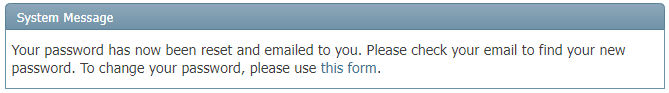
-------------------------
This second email contains both your Username and Password:
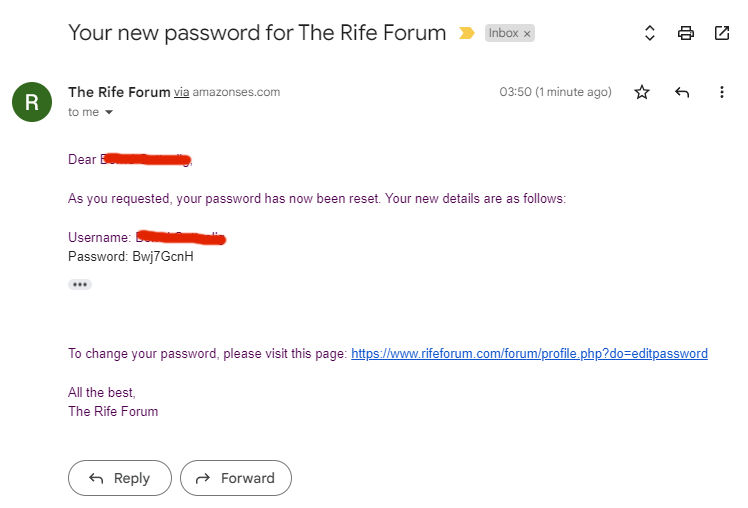
-------------------------
Enter your Username and Password, from the email, into the respective fields (Top right)
Click on "Remember Me" if you wish to stay logged in on this device
Click on the "Log in" button:

-------------------------
During the login process, this message is displayed:
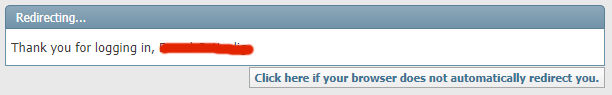
-------------------------
You are now logged in and use the forum.
Note: In some rare cases, the process does not work properly and, for example, emails are not sent to you, etc. If you have followed this procedure and are still unable to login, please use Contact us to contact the Admin, giving your Username and details as to what is not working. He will then assign you a new password and that always works.