How to Solve Login Problems!
If you receive messages from the Rife Forum via Email (groups.io), but cannot login here, you are probably just a member of the Rifeforum group at groups.io and need to register here separately. Click here for more details.
We sometimes get members writing that they can either login to the forum and then are immediately logged out again or cannot login at all.
This is caused by problems with cookies on your computer and such problems are normally easy to solve.
What are Cookies?
Cookies are small files, stored on your computer, that contain your login details so that you can be automatically logged in the next time you visit the Rife Forum, for example. The Rife Forum uses cookies to store your user-ID, password (encrypted), the language you prefer (English or German, etc.), and a few other simple configuration settings. When you then return to the Rife Forum website, your web browser reads this data from the file and uses it to automatically log you into the forum. Without cookies, you would have to enter your username and password every time you returned to the forum.
What is causing my login problems?
If the data in your cookie file gets corrupted (information stored incorrectly), your computer sees the cookie file and tries to use it to log you in. As the information in the cookie is incorrect, the forum then rejects your login and you are logged out again.
How can I fix this problem?
First of all, check the security settings in your Internet browser. If you are using Internet Explorer (standard on Windows), click on Tools, Internet Options..., Security and make sure it is set to Medium. If you were able to login properly before and you have not changed anything, then you can normally skip this step.
Next, you need to delete your current Cookie file, for the Rife Forum, so that a new one can be created. There are 2 ways of doing this:
The easiest way is to simply Log Out (if you are logged in, you will see "Log Out" to the right of "Quick Links"). Logging Out will delete your Rife Forum cookies.
If that does not help, you can delete the cookies for thís website in your browser.
Google Chrome:
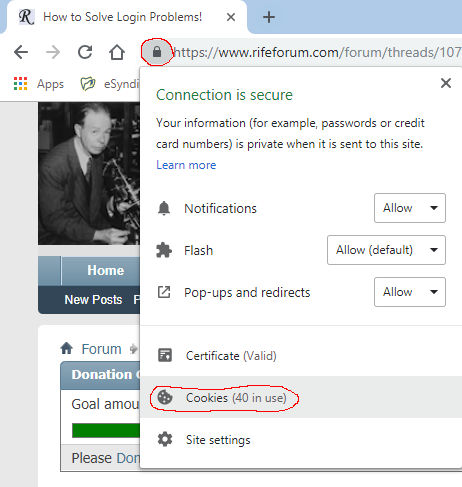
FireFox:
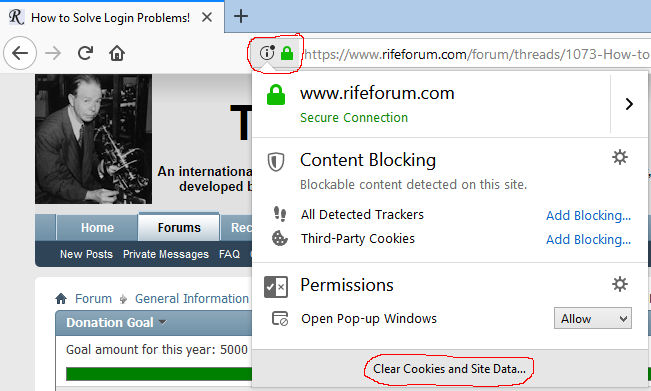
After this, you should be able to "Log in" again remembering to place a tick on "Remember Me".
You should now not have any more problems logging into the forum.
If that does not work, you can also try use our online Cookie Tool to manually delete your Cookies. Simply click here, set a tick next to all the cookies displayed and then click on "Delete My Cookies".
Other Reasons
Bad Username:
If you still cannot log in, make sure you actually have a valid username and password on the Rife Forum.
Usernames are ALWAYS your first name, a space and then your last name, e.g. "John Crane". If you originally registered with something other that your first and last name, we will correct this during the approval process for you, if possible.
Your valid username is given on the Email telling you that your account was approved, please refer to this before contacting us.
Forgotten (Lost) Password:
If you have lost of forgotten your password, please read and follow these instructions to reset your password.
Not Yet Approved:
All applications to join the Rife Forum are approved by the administrator before you can write messages. This can take up to 48 hours, although usually memberships are approved the same day.
If you can login, yet most of the forums appear to be empty or labelled "Private", then you have not yet confirmed your Email address. If you did not receive an Email asking you to confirm your Email, please click here so that we can resend that activation request.
If you registered for an account more than 2 months ago, but did not confirm it by clicking on the link in an Email sent to you when you registered, then we may have deleted your application and you will have to register again.
If you are still having problems, write to the admin Peter Walker so that he can check your account.




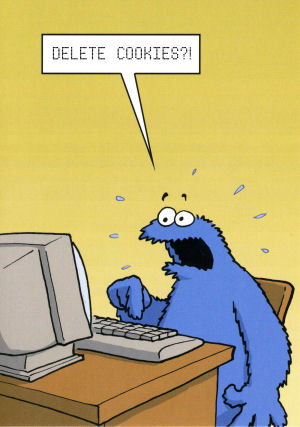
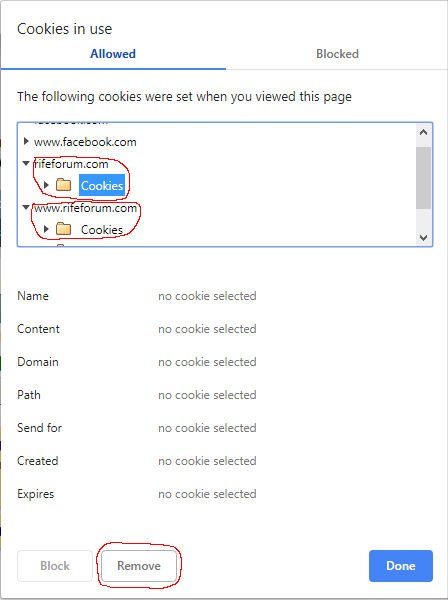
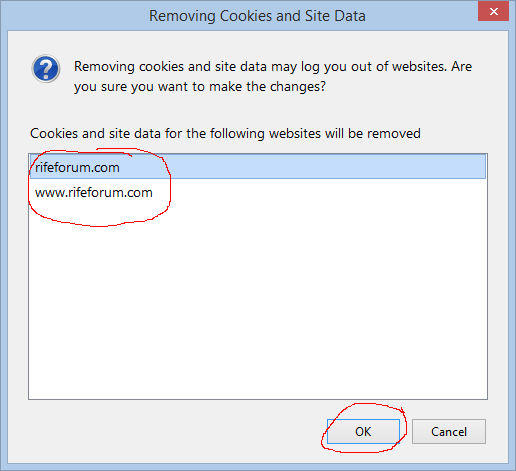


 Reply With Quote
Reply With Quote