How to View the Audio and Video Content
This forum is not just text and pictures, there are also many hours of video and audio recordings to watch and listen to.
Although you will find a few such recordings in the main part of the forum, the biggest selection of audio and video recordings, as well as special reports, can be found in the premium area of the forum and can be seen for a small fee starting at just $2 for 2 days unlimited viewing.
Why are these resources not free to all members?
Video content costs more to make available online for a variety of reasons.
Audio and in particular video files take up a lot of space on the Internet server and we are also charged a bandwidth charge (costs for the data transfer to the end user) once a certain threshold has been surpassed. Additionally, it is often necessary to negotiate permission to be able to offer such videos online.
Often, media content is only available by purchasing it or travelling to conferences, etc.
In order to help cover these costs, a membership charge has been introduced for those interested in such content. This is in the form of a flat-rate charge which varies according to the time period. The longer the time, the cheaper the monthly fee.
If you simply want to watch a couple of films or simply want to test premium membership, you can have 2 days trial membership for just $2, ends automatically with nothing to cancel. The cheapest monthly rates are $4.17 when you order the 12 month subscription ($50) or $3 when you order a 5 year subscription ($180).
This gives you access to all multi-media, downloads and special reports. By supporting the forum in this way, you help us to be able to obtain and provide new material of this nature for those interested, while allowing the discussion areas to remain free of charge, independent and without the need for advertising.
Thank-you for supporting us with your premium membership and we will do our best to provide you with an ever increasing selection of high quality information.
To order Premium membership, click here: https://www.rifeforum.com/forum/payments.php
How do I play the media files?
In the past, we used real player and later, flash videos for media files. These were cumbersome as they either required additional software for the user (Real Player) and were not compatible with mobile devices (flash). With the major forum upgrade in 2017, we decided to convert all video content to the modern html5 compatible mpeg4 format, that will work on all devices from smartphones to desktop computers and even your TV, if you have Chromecast! There is no additional software to install, just press the play button, that is all. By the way, if you find any old real player of flash videos on the forum that me missed, please use the "report post" feature to tell us about it. We will update it ASAP.
Player Controls:
The controls on the bottom are similar to what you have seen on YouTube, etc. as follows:
Play/Pause, current running time / total time, progression bar (downloaded parts shown in blue), Loudspeaker volume, Full-Screen, CC Closed Captions button.
Here is an example of a video for you to test (worth watching, too). With this movie, Closed Captions are also supported and on by default.
Click here for more info about this film.
Can I watch these videos on my smartphone (Apple, Android on Windows Phone)?
Yes, our video and audio players are fully compatible with all modern smart devices. We recommend using full-screen mode, in order to make full use of your devices display.
Warning: Unless you have unlimited or a very large data allowance, we advise you to avoid watching our videos while connected to your cellular (mobile) network, to avoid using up too much of your data allowance. We are not responsible for any additional charges incurred by your network. Just connect to a local WiFi network, before starting our videos, to solve this issue.
Do I need to stay online to play these media files?
Yes, our videos are streamed to you in real time so only work while you are connected to the internet.
The video recording keeps stopping. What is wrong?
Videos need a certain bandwidth to play. If you have a slow internet connection, the video might be playing faster than you are receiving the video data. If this happens, just pause the video and wait until it has finished downloading (you can see that on the bar) and then continuing to watch the movie.
Can I download and pass on the files to others or use on my website?
No, in order to provide these files, we have usually negotiated permission with the copyright owners to place these files online and the permission is usually limited to being played live from this website to a predetermined audience (the forum members).
Any other use would be a breach of such agreements and jeopardise our ability to obtain other recordings in future.
Should you wish others to be able to see media located here, ask them to view it here online. As premium membership can be obtained for less than $5/month, that is a small price to pay for access to the many hours of audio and video material available here.




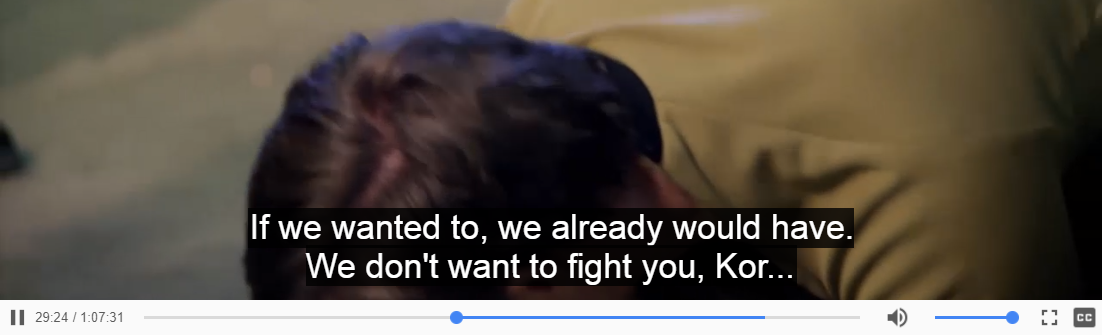


 Reply With Quote
Reply With Quote